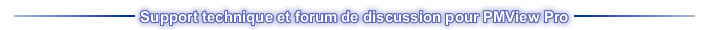|
Windows FAQ
PRINTER DRIVER BUGS
Printer driver problems are common on Windows 95/98. If you have a problem
printing from this version of PMView, we recommend that you uninstall and
reinstall the printer driver. This usually solves the problem.
HOW DO I CHANGE THE BACKGROUND COLOR OF PMVIEW'S MAIN WINDOW?
- Select "Start->Run" in Windows.
- Type "REGEDIT" and press enter.
- Open up "HKEY_CURRENT_USER->Software->Nielsen Software->PMView->2.0->Window".
- Right click on "Window" and select "New->DWORD value".
- Type
"BackgroundColor" in the field and press enter. Then double click on "BackgroundColor".
- Now type in the color value. It should be in 6 digit hexadecimal format RRGGBB. For instance FFFFFF is white, FF0000 is red and 00FF00 is green color. Click
OK. Now PMView will use the color you specified.
APPLICATION NOTES
The following applications need a specific version when used with PMView 2000:
WindowBlinds by Stardock Inc.
The shareware version of WindowBlinds has bugs that prevent PMView's automatic
window resizing from functioning correctly. (The PMView window will be too small
and have scroll bars).
Solution: Upgrade to a newer version of WindowBlinds
RSJ CD Writer
There is an error message when closing PMView.
Solution: Upgrade to RSJ CD Writer v1.11.
|