PMView Pro is easily accessible!
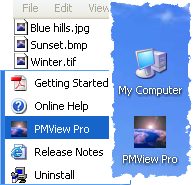 Starting PMView Pro can be as easy as double-clicking any image file. You were given the option during installation to install a shortcut to the desktop and/or the Start Menu as well. On the Start Menu, you will also notice that you can access the Getting Starte PDF, the Online Help file, PDF Reference Manual, other online resources and PMView itself.
Starting PMView Pro can be as easy as double-clicking any image file. You were given the option during installation to install a shortcut to the desktop and/or the Start Menu as well. On the Start Menu, you will also notice that you can access the Getting Starte PDF, the Online Help file, PDF Reference Manual, other online resources and PMView itself.
PMView Pro also includes potentially unlimited startup options when started using the combination of command line options and script files. You can learn more about command line options and script files from the included help file.