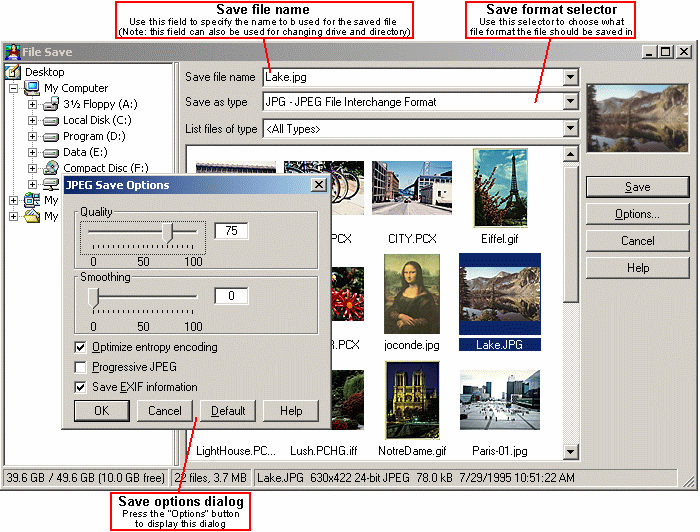
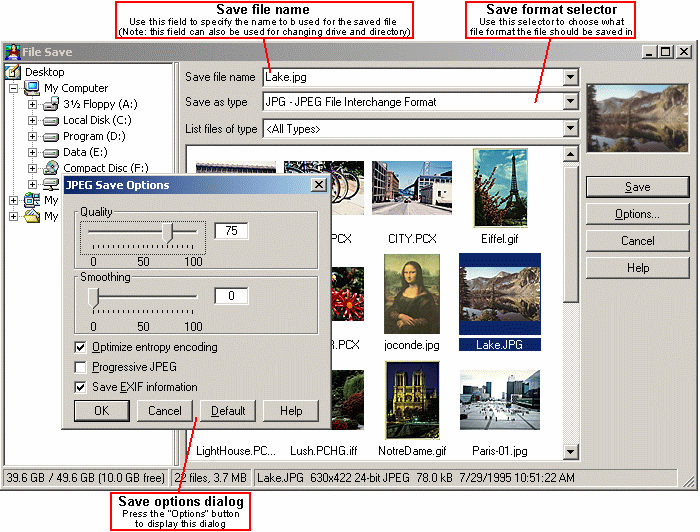
Use this dialog to save a file:
1. Select the down arrow to the right of the drive list to see all the drives on your system.
2. Select a drive from the drive list.
3. Select a directory from the directory list.
4. Type the file name in the save filename field.
5. Select a file format from the save format list.
6. Select Save to save the file.
For a detailed explanation of each field, select from the list below:
· Options
· Save
· Cancel