 Jul 5 2007, 11:24 PM Jul 5 2007, 11:24 PM
Post
#1
|
|
|
Forum Member Group: Members Posts: 6 Joined: 5-July 07 Member No.: 2,458 |
As a long time user of PMView I now find it doesn't work well with a recently purchased camera. This camera does not appear as a drive letter, instead it shows in "My Computer" as a specific camera device.
This provides a significantly reduced menu of options for each image, none of which can involve PMView. There is a Preview option, which opens Windows Picture and Fax Viewer, a decidely poor piece of software. I would very much like to have PMView to take over the Preview option. Further, PMView's Open dialog doesn't show this camera device, so I can't get pictures into PMView that way. I actually have to use something other than PMView to put the images on my hard drive, and then open PMView on them, which is quite inconvenient. From the reading I've done, it doesn't look as though it would be very difficult to have PMView take over the Preview option, but I've no idea how difficult it would be to have the camera usable in the Open dialog. Either would be a big improvement though. FWIW, my wife connected my camera to her computer, she opened Photoshop Elements 4 to see if it could access the camera and it immediately provided a dialog with thumbnails and the abilty to process the pictures. (BTW, she uses PMView too.) Basic manipulations of camera images seems such a natural thing for PMView to do, and I'm disappointed I can't do it with this camera. Any chance this capability will be added any time soon? |
|
|
|
 |
 Oct 12 2011, 09:12 PM Oct 12 2011, 09:12 PM
Post
#2
|
|
|
Forum Member Group: Members Posts: 100 Joined: 6-August 00 From: Duvall, Washington USA Member No.: 28 |
I'm guessing that this is the reason that, on WinXP SP3, my iPhone 4 cannot be accessed by PMView 3.64, whilst Photoshop 7.01 (released in 2002) can. Screenshot comparison:
http://asavage.dyndns.org/ftp/hosting/PMView/iPhone_01b.png 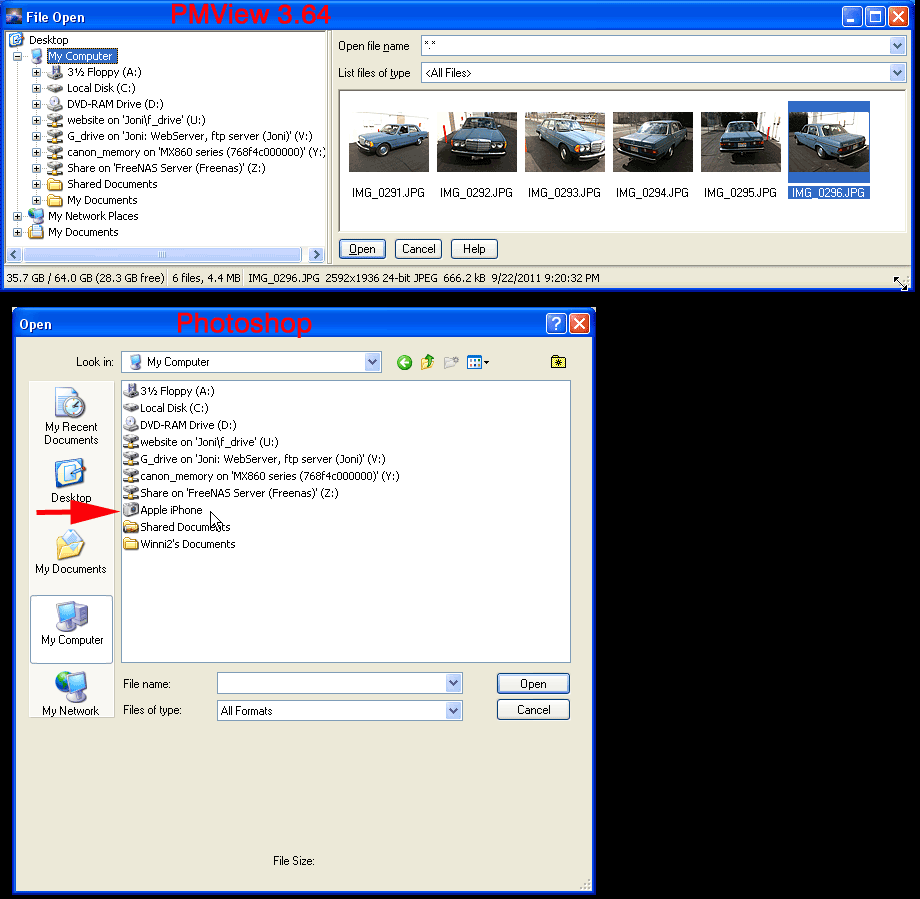
-------------------- |
|
|
|
 Oct 13 2011, 06:42 AM Oct 13 2011, 06:42 AM
Post
#3
|
|
|
Forum Member Group: Admin Posts: 672 Joined: 14-March 00 From: Wilmington, North Carolina Member No.: 3 |
[quote name='asavage' post='1367' date='Oct 12 2011, 10:12 PM']I'm guessing that this is the reason that, on WinXP SP3, my iPhone 4 cannot be accessed by PMView 3.64, whilst Photoshop 7.01 (released in 2002) can. Screenshot comparison:
Certain devices are filtered out depending on file system flags. Looks like the iPhone has the flags set in a way such that PMView thinks it's not a normal file system. UPDATE: I can actually repeat this problem with my Canon G9. I will fix this in v3.65! Thanks, Peter -------------------- Peter Nielsen (peter@pmview.com) "If you can dream it, you can do it" JFK.
|
|
|
|
 Graham Direct Use With Usb Camera Jul 5 2007, 11:24 PM
Graham Direct Use With Usb Camera Jul 5 2007, 11:24 PM
 Peter Are you using PMView v3.50? Older versions have a ... Jul 8 2007, 11:02 AM
Peter Are you using PMView v3.50? Older versions have a ... Jul 8 2007, 11:02 AM

 Graham QUOTE (Peter @ Jul 8 2007, 08:02 AM) Are ... Jul 11 2007, 11:03 PM
Graham QUOTE (Peter @ Jul 8 2007, 08:02 AM) Are ... Jul 11 2007, 11:03 PM
 Graham Still the same in 3.51. Aug 5 2007, 07:29 PM
Graham Still the same in 3.51. Aug 5 2007, 07:29 PM

 Peter QUOTE (Graham @ Aug 5 2007, 08:29 PM) Sti... Aug 6 2007, 01:02 PM
Peter QUOTE (Graham @ Aug 5 2007, 08:29 PM) Sti... Aug 6 2007, 01:02 PM
 Peter Graham, ronlaw: The problem was that I did not rea... Oct 13 2011, 07:04 AM
Peter Graham, ronlaw: The problem was that I did not rea... Oct 13 2011, 07:04 AM
 asavage That's great news. I'm glad that there is... Oct 15 2011, 01:34 PM
asavage That's great news. I'm glad that there is... Oct 15 2011, 01:34 PM
 Peter QUOTE (asavage @ Oct 15 2011, 02:34 PM) T... Oct 15 2011, 04:08 PM
Peter QUOTE (asavage @ Oct 15 2011, 02:34 PM) T... Oct 15 2011, 04:08 PM
 asavage QUOTE (Peter @ Oct 15 2011, 04:08 PM) . .... Oct 15 2011, 04:40 PM
asavage QUOTE (Peter @ Oct 15 2011, 04:08 PM) . .... Oct 15 2011, 04:40 PM
 asavage Is this still on-track for implementation? Jul 9 2013, 07:12 PM
asavage Is this still on-track for implementation? Jul 9 2013, 07:12 PM
 Peter QUOTE (asavage @ Jul 9 2013, 08:12 PM) Is... Jul 9 2013, 07:14 PM
Peter QUOTE (asavage @ Jul 9 2013, 08:12 PM) Is... Jul 9 2013, 07:14 PM  |
| Lo-Fi Version | Time is now: 15th June 2025 - 07:55 AM |