| Posted on: Jul 24 2024, 05:37 PM | |
|
Forum Member Group: Members Posts: 100 Joined: 6-August 00 From: Duvall, Washington USA Member No.: 28 |
As FireFox is my main browser these days, I now use a FF extension: "Save webP as PNG or JPEG" by jscher2000 It adds an option to the RMB context menu. RMB on an image, and instead of choosing "Save Image As ...", look lower and choose, "Save webP as". A dialogue pops up and you can choose to save as either PNG, GIF, or various quality levels of JPG. Of course, you have to remember to use the alternate option after RMB, and I usually forget and use "Save Image As" the first time, then smh and do it again, using "Save webP as" the next time. Saving eBay images is usually where I use this, as they've settled on webP for now. |
| Forum: PMView - General Discussion · Post Preview: #1579 · Replies: 6 · Views: 235,253 |
| Posted on: Jan 3 2024, 11:15 PM | |
|
Forum Member Group: Members Posts: 100 Joined: 6-August 00 From: Duvall, Washington USA Member No.: 28 |
Ubuntu here, but Thanks. |
| Forum: PMView - General Discussion · Post Preview: #1577 · Replies: 6 · Views: 235,253 |
| Posted on: Jan 3 2022, 12:25 PM | |
|
Forum Member Group: Members Posts: 100 Joined: 6-August 00 From: Duvall, Washington USA Member No.: 28 |
+1 indeed. I've resorted to using an online webp->png converter, and it's beginning to somewhat seriously impact my workflow. |
| Forum: PMView - General Discussion · Post Preview: #1571 · Replies: 4 · Views: 50,794 |
| Posted on: Aug 14 2021, 12:53 PM | |
|
Forum Member Group: Members Posts: 100 Joined: 6-August 00 From: Duvall, Washington USA Member No.: 28 |
Yeah, I've been having to do online upload/convert/download on webp images recently; I was quite surprised to find that PMV does not handle it |
| Forum: PMView - General Discussion · Post Preview: #1568 · Replies: 6 · Views: 235,253 |
| Posted on: Feb 14 2014, 09:50 PM | |
|
Forum Member Group: Members Posts: 100 Joined: 6-August 00 From: Duvall, Washington USA Member No.: 28 |
Do you think there's a chance that this problem occurred with the release of v3.68? I had an opportunity to test this theory today. I've been re-creating thumbnail icons as EAs. Several thousand files. I turned on Automatic thumbnail creation and Icon thumbnailing. I used the FOC to navigate through directories, letting it finish creating thumbnails in each dir before moving on. With 3.74, it seems reasonably OK unless I open two PMV windows and use two FOCs to do the thumbnail creation. In that situation, one of the FOCs locks up, CPU goes to 100% and the system comes to an effective stop: the clock does not advance seconds. I have CADH installed, so I can C-A-D, run TOP and find that one instance of PMV is using 100% of the CPU. I can kill it from TOP, and the system resumes normally. The other PMV's FOC continues to create thumbnails fine. I can start another instance of PMV and can bring the system down again pretty regularly this way, given enough files that need thumbnails created for them. I installed PMV 3.66 instead of 3.78, and for a while it seemed to not exhibit this behavior. I though you were on to something, but about a half-hour later it did the same thing. Since I was leaving the house for a while, I left it running at 100% for four hours. When I returned, the clock was advancing jerkily (updating every ten seconds or so) but the CPU (Pulse) was still at 100% and no new thumbnails had been created as far as I could tell. I used CADH & TOP to kill it, and things resumed as normal again. I can't give you better clues that that. |
| Forum: PMView - OS/2 Technical Support · Post Preview: #1510 · Replies: 52 · Views: 12,044,459 |
| Posted on: Jul 9 2013, 07:28 PM | |
|
Forum Member Group: Members Posts: 100 Joined: 6-August 00 From: Duvall, Washington USA Member No.: 28 |
Does dragging the scroll box with the mouse not work (not scroll the text) That works. QUOTE What happens when you move the scroll bar all the way down. Is the screen shot still the same with regards to the textual part? No, using the mouse to drag scroll bar down does scroll the text. QUOTE does pressing the arrow down button not move the scroll bar (and scroll the text). 1) With the cursor "in" the text, <CurDn> does not scroll the text. 2) With text at top as in screen shot above, using the mouse to click on the down control does nothing: scroll bar does not increment down, and text does not scroll up. |
| Forum: PMView - Windows Technical Support · Post Preview: #1492 · Replies: 5 · Views: 66,243 |
| Posted on: Jul 9 2013, 07:12 PM | |
|
Forum Member Group: Members Posts: 100 Joined: 6-August 00 From: Duvall, Washington USA Member No.: 28 |
Is this still on-track for implementation? |
| Forum: PMView - Windows Technical Support · Post Preview: #1490 · Replies: 13 · Views: 94,711 |
| Posted on: Jul 9 2013, 07:08 PM | |
|
Forum Member Group: Members Posts: 100 Joined: 6-August 00 From: Duvall, Washington USA Member No.: 28 |
I guess this is very low priority since nobody has reported this issue, although it has been present since the first PMView Windows beta 14 years ago... That shows you how much I've used 'doze over the last decade: nil. Now, I have to use it more & more. I use the keyboard shortcuts a lot more than the mouse, and ran smack into this one when I tried to navigate to a previous listed directory using that control. It's a great feature in the OS/2 version. |
| Forum: PMView - Windows Technical Support · Post Preview: #1488 · Replies: 3 · Views: 55,223 |
| Posted on: Jul 9 2013, 07:06 PM | |
|
Forum Member Group: Members Posts: 100 Joined: 6-August 00 From: Duvall, Washington USA Member No.: 28 |
What Windows version? I tried it on XP, Vista, and 7 and it works on all these versions. XP SP3 here at home, does not work. XP SII Platform (some kind of corporate customization) at work, does not work. QUOTE Unfortunately I am unable to repeat this problem on any of my systems here. This could possibly be an anomaly caused by a mouse driver or other system add-on. To locate this problem, install a fresh copy of Windows and check that it works fine (it most likely will). Then install mouse drivers and other programs and check in between to see if the problem has appeared. It's not worth the bother to chase. I just thought I'd report it. The work XP had an antique Logitech mouse driver which I've had IT come out and lobotomize out for me. Mine here at home has a Microsoft Intellimouse 1.1a, which is a very generic PS2 wired mechanical mouse with a wheel from about 2000. Thanks for testing. |
| Forum: PMView - Windows Technical Support · Post Preview: #1487 · Replies: 5 · Views: 66,243 |
| Posted on: Jun 17 2013, 10:02 PM | |
|
Forum Member Group: Members Posts: 100 Joined: 6-August 00 From: Duvall, Washington USA Member No.: 28 |
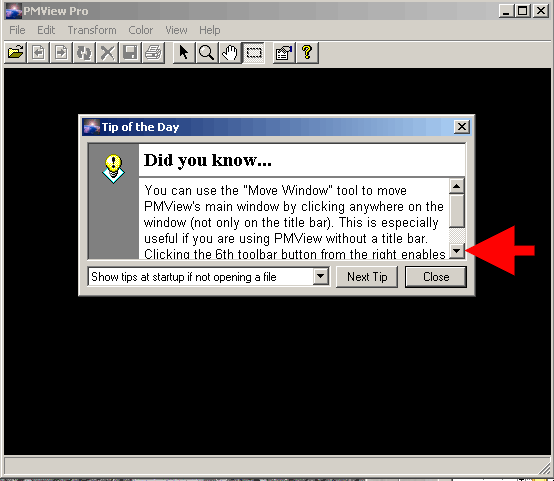 When the Tip of the Day is displayed, and if its dialogue is sized such that a vertical scroll bar is required, the lower scroll control does not do anything. |
| Forum: PMView - Windows Technical Support · Post Preview: #1483 · Replies: 5 · Views: 66,243 |
| Posted on: May 3 2013, 11:57 PM | |
|
Forum Member Group: Members Posts: 100 Joined: 6-August 00 From: Duvall, Washington USA Member No.: 28 |
FWIW, this great article may be of some value: http://www.os2voice.org/VNL/past_issues/VN.../feature_3.html That's a great article. I read it entirely, and while I do not claim to understand it all, it's still enlightening. Thanks for the link. |
| Forum: PMView - OS/2 Technical Support · Post Preview: #1481 · Replies: 52 · Views: 12,044,459 |
| Posted on: Apr 30 2013, 02:39 PM | |
|
Forum Member Group: Members Posts: 100 Joined: 6-August 00 From: Duvall, Washington USA Member No.: 28 |
The copying is done in a background thread. Currently PMView does not pass errors from background threads to the user. I will need to implement a mechanism for this, and once that's done, I can send the message. Yeah, I can see how that could be a problem. QUOTE (You would not want PMView to throw an exception that results in the application terminating after the message - that would be the easy fix). For a failed clipboard copy? No, that would not be an improvement over just not doing the copy. Unexpected data loss is never a good plan. |
| Forum: PMView - Windows Technical Support · Post Preview: #1478 · Replies: 9 · Views: 96,202 |
| Posted on: Apr 30 2013, 01:56 PM | |
|
Forum Member Group: Members Posts: 100 Joined: 6-August 00 From: Duvall, Washington USA Member No.: 28 |
I do work with images that large, yes. But W7 is not on my To-Do list yet. Just the cost of a W7 license is scandalous, and I'd have to vet all my existing software against the new OS. I don't do this lightly. FWIW, I don't think saying that "it works for me (on an entirely different OS)" is saying much And, if the copy can't be made, it can't be made. But shouldn't I get a dialogue saying that? (I do get a dialogue saying that, in the OS/2 version . . . right before PMV crashes into the sea |
| Forum: PMView - Windows Technical Support · Post Preview: #1476 · Replies: 9 · Views: 96,202 |
| Posted on: Apr 30 2013, 01:51 PM | |
|
Forum Member Group: Members Posts: 100 Joined: 6-August 00 From: Duvall, Washington USA Member No.: 28 |
Now that you mention it, it's possible that the file system driver works flawlessly under normal conditions but hangs in low memory conditions. Repeating the situation may be difficult. You're telling me! It's been quite the chore to try to replicate it here, and when I'm not trying, it always seems to rear its ugly head, esp. when I don't have work saved to disk [grrrrr]. QUOTE Actually, when thinking more about this, I guess there's a chance that the problem is in PMView too and is caused by an out-of-memory situation where memory is allocated directly (not via C++ new/delete). I will have a quick look at this and see if some improvements are needed. Consequently I designed PMView to assume memory is always available. The "out of memory" message is actually a fairly new addition that was added in PMView v3.24. The message is displayed once PMView catches a C++ runtime out-of-memory exception. At this point it's already too late to do anything fancy. Noted. I can live with it, as on the OS/2 platform it's fairly predictable. That is, it will work for some number of images and operations, and then it will consistently fail, even if I close & reopen every PMV instance, until a reboot. It's still faster than working on the 'doze side, even so. Even swapping to disk is preferable to losing work, though. If it were possible to catch the situation before the exception handler, a dialogue to "save now"? QUOTE Today the problem can be solved by switching to 64-bits, so it just does not make sense to spend a lot of time on reworking all existing code to handle the situation. That time is much better spent on adding new features and fixing bugs. Agreed, for this issue. QUOTE The file names (and thumbnail placeholder outlines, if applicable) should be shown almost immediately UNLESS you have configured PMView to sort files based on a criteria that requires examining the files in detail (file format, image size, image depth, etc.). As long as you sort by a feature that is available by a common "dir" statement, file names and outlines should appear almost immediately. (When EAs are used, PMView store the additional info in the EAs, which is why you can sort on any criteria and still keep it quick). And I've always used the Mixed setting, so until now I only saw the initial delay upon the first read of the image. But we needed to know if the 100% CPU problem would appear using on-the-fly, so I gritted my teeth and suffered it. I do not have representative 200Mb images here right now to test, so I can't replicate, and 3.72 is working fine with the stuff I have available, but the lack-of-placeholders was a real problem yesterday. I was pointing the FOC to a local drive and it would take, oh, maybe a full minute to even show placeholders. To be fair, I do not know if I can blame PMV, as I am running two PMV instances plus SANE scanning in the background, and I/O is very high. CPU is only high when I'm rotating (100% for about 30 seconds to two minutes, depending on the image). I don't expect anything to work snappy when CPU is 100%, but even with high disk I/O I do expect the placeholders to draw. The problem is that I will be saving an image in one PMV (and that will take about two minutes, because it's saving non-local, and they're large files and one segment between here & there is still 10Mb/s) and while that's saving, I want to load the next image into another PMV instance, but I can't, because the image I want to load was just scanned in, so PMV's never indexed it before. I am frequently 5 to 10 scans behind with PMV -- that is, I can scan quite a bit faster than I can process them in PMV, so let's assume there are five "new" images in the local scan dir and I want to load one in PMV whilst the other PMV is busy saving to the remote drive. But the FOC will not immediately give me anything to click on. I don't need the thumbnails, the scans are in filename sort order (that's the way TAME & SANE name them), I just need to load the next image. So I wait. QUOTE Thumbnails are added by a background thread, so they should appear one by one (slowly if you have really big files). I don't mind the slow thumbnail creation, but I wasn't getting the placeholders fast, either. I have no new work to scan on the horizon, but next time I do, I'll test this part further. Meanwhile, do give the 100% CPU problem (or possibly low memory situation) another thought. And, Thanks. |
| Forum: PMView - OS/2 Technical Support · Post Preview: #1475 · Replies: 52 · Views: 12,044,459 |
| Posted on: Apr 30 2013, 01:30 PM | |
|
Forum Member Group: Members Posts: 100 Joined: 6-August 00 From: Duvall, Washington USA Member No.: 28 |
Confirmed: works as expected. Thanks, Peter! |
| Forum: PMView - OS/2 Technical Support · Post Preview: #1473 · Replies: 3 · Views: 139,130 |
| Posted on: Apr 30 2013, 01:30 PM | |
|
Forum Member Group: Members Posts: 100 Joined: 6-August 00 From: Duvall, Washington USA Member No.: 28 |
See http://www.pmview.com/forum/index.php?showtopic=443 for similar problem, that has the relevant screenshot. (I thought I'd posted about this at the same time I posted about the other, OS/2-specific problem, but I see that I didn't.) In Win, using the mouse I can use the control arrow on the right to display the history list. With the entry area in focus, I can use the <CurDn> to scroll through history one item at a time. However, what I can't do is <Alt+CurDn> to display the list, as I can with the mouse and the right control, or as I can using <Alt+CurDn> in the OS/2 version. |
| Forum: PMView - Windows Technical Support · Post Preview: #1472 · Replies: 3 · Views: 55,223 |
| Posted on: Apr 30 2013, 01:25 PM | |
|
Forum Member Group: Members Posts: 100 Joined: 6-August 00 From: Duvall, Washington USA Member No.: 28 |
Adding the "/3GB" switch to boot.ini did not seem to change the symptom here: copying a large section of a large image to clipboard does not work 100%. My workaround has been to crop, save, Undo, then File->New->PMView Window, and open the saved crop there. However, this doesn't work as smoothly when what I desire is a direct copy to CS3. The clipboard would be a lot faster |
| Forum: PMView - Windows Technical Support · Post Preview: #1471 · Replies: 9 · Views: 96,202 |
| Posted on: Apr 30 2013, 12:21 PM | |
|
Forum Member Group: Members Posts: 100 Joined: 6-August 00 From: Duvall, Washington USA Member No.: 28 |
I worked with it several hours yesterday, and with on-the-fly and *.* it did not have the 100% CPU problem (although I got several out-of-memory dialogues, and when it does that it closes). ============================================= I normally run two PMV windows. I scan two pages at a time on my large-format scanner. I open the scan in one PMV, then copy half of the scan to the clipboard, then in the other PMV I Edit->Paste->As New (<Alt+E,P,N). Often, the copy to clipboard fails and PMV closes, so I have to open PMV again and load the scan again, this time cropping to 1/2 size and saving a single page to open in the other PMV. [later edit: actually, if I <Ctrl+X> a small section of the large scan, prepatory to a Paste, that's when I would see this behavior. I think I also saw it on a copy to clipboard, but I'm not so certain about that any more. In the Win version, on XP SP3, copy to clipboard often silently fails with large copy operations. PMV doesn't say the copy to clipboard fails, but there's nothing to paste elsewhere.] I have Undo enabled, which doubles the mem requirement. I can't do without Undo. It would be nice if PMV did not die when it gives the "out of memory" message. ============================================= FWIW, with 200Mb scan files and on-the-fly for thumbnails, it's a very slow process to work continuously with PMV. The outline of the thumbnails is not shown, nor the file names, until it has read the file (that's apparently what's going on; the actual mechanism isn't apparent), so if I open a dir with, say 1.6Gb of scans, it's minutes until I can even click on one, since there's not even empty thumbnails in the FOC. I never knew this before, because I never use on-the-fly. |
| Forum: PMView - OS/2 Technical Support · Post Preview: #1468 · Replies: 52 · Views: 12,044,459 |
| Posted on: Apr 21 2013, 12:04 PM | |
|
Forum Member Group: Members Posts: 100 Joined: 6-August 00 From: Duvall, Washington USA Member No.: 28 |
I had a batch of 128 jpeg files to convert in-place to png yesterday. The directory contained those files, plus seven .php and two .html files. Open file name = *_b.* Type = <Custom> Thumbnail Type = Mixed Icon Thumbnails = Manual During the convert process, the box went to 100%, the swap file remained at 20Mb, and the system ground to a halt. I left it run overnight, but no change by morning. After reboot, I found that it had actually converted 23 of the 128 files. |
| Forum: PMView - OS/2 Technical Support · Post Preview: #1463 · Replies: 52 · Views: 12,044,459 |
| Posted on: Apr 19 2013, 07:16 PM | |
|
Forum Member Group: Members Posts: 100 Joined: 6-August 00 From: Duvall, Washington USA Member No.: 28 |
I have caught up on my work for this batch. Another couple of hours of work should occur next week. |
| Forum: PMView - OS/2 Technical Support · Post Preview: #1462 · Replies: 52 · Views: 12,044,459 |
| Posted on: Apr 19 2013, 06:07 PM | |
|
Forum Member Group: Members Posts: 100 Joined: 6-August 00 From: Duvall, Washington USA Member No.: 28 |
|
| Forum: PMView - OS/2 Technical Support · Post Preview: #1460 · Replies: 52 · Views: 12,044,459 |
| Posted on: Apr 19 2013, 12:16 PM | |
|
Forum Member Group: Members Posts: 100 Joined: 6-August 00 From: Duvall, Washington USA Member No.: 28 |
I thought so, but this morning I was proved wrong. (click on image for larger) 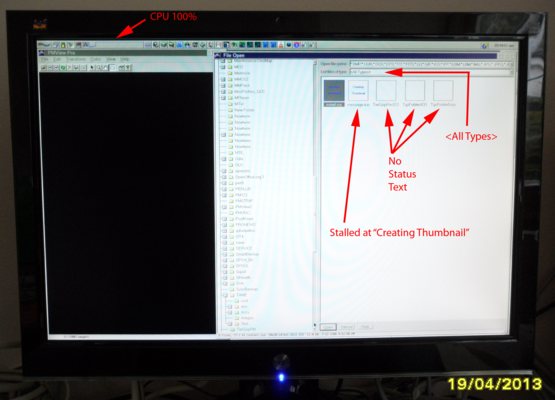 Here's that same directory in normal conditions. It's supposed to look like this: 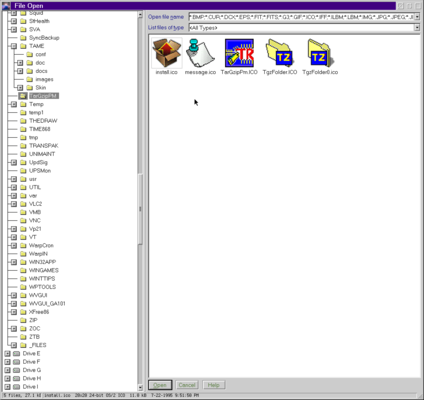 As I type this, it's been at 100% CPU for about 20 minutes, with <All Types>. (If you do not see an image above, it's because I am doing server maintenance today, and there will be some outages.) |
| Forum: PMView - OS/2 Technical Support · Post Preview: #1458 · Replies: 52 · Views: 12,044,459 |
| Posted on: Apr 19 2013, 11:02 AM | |
|
Forum Member Group: Members Posts: 100 Joined: 6-August 00 From: Duvall, Washington USA Member No.: 28 |
this means that the problem you're having is still unsolved. Clearly it's triggered by a non-image file on your drive. Finding that would be the key to solving the issue. I have put hours into trying to find a file or combination of files that will trigger this reliably, and have failed. I've had it happen at least 50 times in the past two weeks, but I cannot present a testcase. I feel that turning up the debug and log level -- what level of detail gets written to the log -- is a method that may reveal clues. I cannot find a file for you. It's not a single file that causes this, it's some combination of factors -- the number of files in a directory, a number of subdirectories, the mix if image and non-image files. We have at least two problems: 1) The 100% CPU utilisation, system unresponsive; 2) The thumbnail generation process stopping forever under certain circumstances, with CPU idle. "Creating Thumbnail" forever. How can I help? |
| Forum: PMView - OS/2 Technical Support · Post Preview: #1456 · Replies: 52 · Views: 12,044,459 |
| Posted on: Apr 18 2013, 08:05 PM | |
|
Forum Member Group: Members Posts: 100 Joined: 6-August 00 From: Duvall, Washington USA Member No.: 28 |
Bugs squashed are always good, even it it's not *my* bug |
| Forum: PMView - OS/2 Technical Support · Post Preview: #1453 · Replies: 52 · Views: 12,044,459 |
| Posted on: Apr 18 2013, 01:59 PM | |
|
Forum Member Group: Members Posts: 100 Joined: 6-August 00 From: Duvall, Washington USA Member No.: 28 |
I'd love to be able to hand you a file that triggers this problem, but a single file does not do it. QUOTE ("Al") . . . It says it's creating thumbnails, but never does. (click on any image for larger) "Creating thumbnail".  When it's in this mode, the CPU is not anywhere near 100%. That's what I meant when I'd said that the creating thumbnail process seems to "give up". I'm watching this occur on one of the boxes right now, and the CPU is idling, around 3%, and the FOC shows 49 of 50 thumbnails as "Creating". If they're all in Creating mode, and the CPU is idle, I don't think it's going to complete. I've been watching it for about ten minutes. |
| Forum: PMView - OS/2 Technical Support · Post Preview: #1450 · Replies: 52 · Views: 12,044,459 |
 New Replies New Replies No New Replies No New Replies Hot Topic (New) Hot Topic (New) Hot Topic (No New) Hot Topic (No New) |
 Poll (New) Poll (New) Poll (No New) Poll (No New) Locked Topic Locked Topic Moved Topic Moved Topic |
| Lo-Fi Version | Time is now: 10th November 2024 - 01:05 PM |