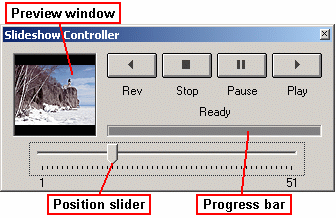
This control is used to control the slideshow. You can start the slideshow by pressing Rev, Play or Pause.
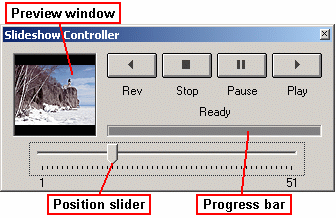
The Preview Window will show you the image that is currently being preloaded, or already is preloaded and ready to show. The text above Progress Bar tells the current status of loading.
· Rev This will start the slideshow in reverse direction, or change the direction to backwards if it currently is forwards.
· Stop This will stop the slideshow.
· Pause This will pause the slideshow.
· Play This will start the slideshow, or change the direction to forwards if it currently is backwards.
· Preview Window This shows you the image in the preload buffer. You must have thumbnails attached for your images, otherwise this will be black.
· Position Slider This shows you the current position in the slideshow and also lets you set the position. The slider is positioned on the slide that is currently being preloaded.
· Progress Bar This will show you the current status of the preloading.